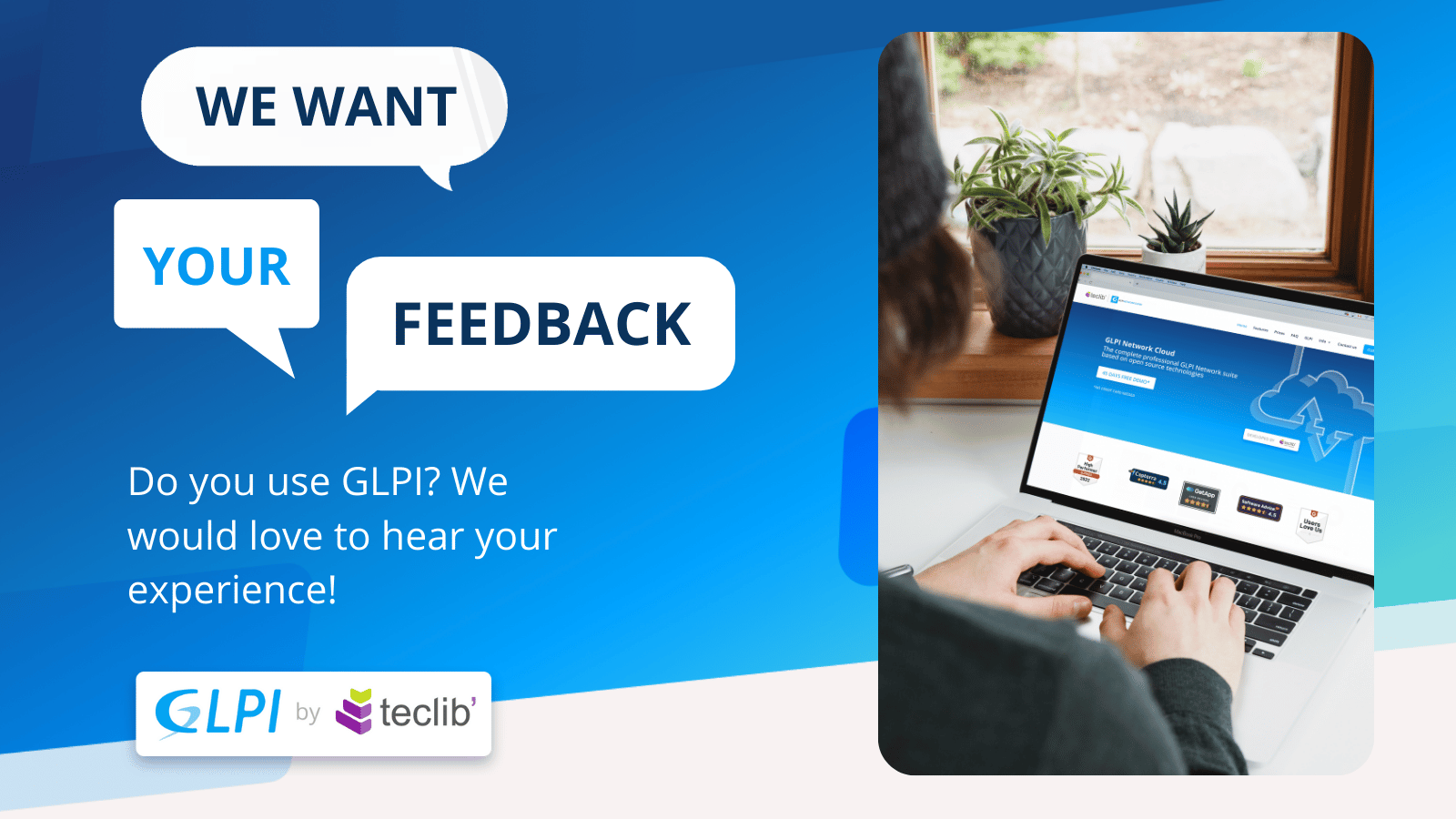2023 is a special year for GLPI – it has hit the 20 year mark since the first version was released! We would like to share the history of this amazing project and the people behind it.
I. What does “GLPI” stand for?
GLPI (Gestionnaire Libre de Parc Informatique) translate as “Free IT Asset Management” in English.
Developed in France, GLPI has evolved into a powerful solution that helps organizations manage their IT assets, track inventory, and streamline their IT service management processes.
II. The Origins of GLPI – the creators:
The history of GLPI dates back to 2003 when a team of developers from INDEPNET non-profit organization, led by, Jean-Mathieu Doléans, Julien Dombre and Bazile Lebeau started working on a project to create an open-source solution for managing IT assets. The primary motivation behind the project started from Bazile when he was requested to provide the organization he was working at to deploy an IT asset management solution. Researching existing open-source projects, he found a promising one called IRMA; however, Christian Bauer, the maintainer of IRMA, informed Bazile that no further work was going to be done on the project.
Bazile took the source code for IRMA and modified it to fit the needs of his employer. GLPI was released as an open-source project in 2003 under the GNU General Public License (GPL). It was initially targeted towards small and medium-sized enterprises (SMEs) in France, but its capabilities and flexibility quickly gained attention from companies around the world.
For the record, here is the first public CHANGELOG, mentioning the first released version of GLPI (version 0.2) in 2003: https://github.com/glpi-project/glpi/blob/9b96bedca7a61354e435226dcbfa2b9bb7051826/CHANGELOG.txt
III. Early Years and Growth.
In its early years, GLPI focused on providing core IT asset management features such as inventory tracking, equipment booking, and license management. The software was built on PHP, a popular web development language, and MySQL, a widely-used open-source relational database management system, making it easy to deploy and customize for different organizations.
As GLPI gained popularity, the development team received feedback from users and made regular updates to improve the software’s functionality and user experience. New features were added, including support for multiple languages, LDAP integration for user authentication, and email notifications for tickets and events. The community around GLPI grew, with users contributing to the project by reporting bugs, suggesting new features, and providing translations.
IV. Expansion and Feature Enhancements.
In the years following its initial release, GLPI continued to evolve and expand its capabilities. The software gained support for additional modules and plugins that extended its functionality, such as the ability to manage printers, consumables, and contracts. These additions made GLPI more versatile and suitable for a wide range of organizations, from small businesses to large enterprises.
In 2012, a major update was released with GLPI 0.83, which introduced a revamped user interface with improved navigation and search capabilities. This update also added support for mobile devices, making it easier for users to access GLPI from smartphones and tablets.
V. TECLIB is the official GLPI editor and distributor since 2015.
Over the years, GLPI has continued to be actively developed by its community of users and contributors. In July 2015, the INDEPNET team handed over the maintenance of GLPI to TECLIB (official announcement archive), and so TECLIB became the official editor of GLPI which helped to produce regular updates and bug fixes to ensure the software remains an open-source GPL project, secure and up-to-date with the latest technologies. The work on expanding the partnership network started in parallel and now we have official partners-integrators all over the world (meet them here https://glpi-project.org/partners/ ).
The project has a dedicated team of developers who continue to work on improving GLPI and addressing the needs of its users. Official support has been offered since then, which allowed users to obtain professional help and editor’s guarantee (GLPI is distributed under GNU GPL license, which does not include editor’s guarantee nor support). The offer can be viewed on the GLPI website: https://glpi-project.org/prices/
GLPI operates under a simple economic model that maintains its free and open source GPL license, while offering services to users who wish to financially support the development project. Paid support subscriptions are a virtuous way to develop the free project since the funding from it is fully used to grow the development team. Users can contribute directly to the continuous improvement and expansion of GLPI (available to everyone) and benefit from professional services guaranteeing the operation of their installation.
Among GLPI customers there are companies and public institutions, at Teclib we are proud the list includes names like Burger King France, Deezer, Airbus, Comdata, Radio France, Telefonica Colombia, SETEC, La Poste, Conseil d´etat, and many others!
VI. GLPI Network Cloud (SaaS offer) launch:
In recent years, GLPI has expanded its offerings beyond its traditional on-premises software with the introduction of GLPI Network Cloud, a cloud-based version of the software. Launched in 2020, GLPI Network Cloud is designed to provide organizations with a modern and flexible IT asset management and service desk solution that can be accessed from anywhere, at any time, with the added benefits of cloud computing.
GLPI Network Cloud offers many of the same features as the on-premises version, including helpdesk, inventory tracking, equipment booking, license management, and IT service management processes. It also comes with additional advantages such as scalability, automatic updates, backups and free data migration from on-premise.
One of the key benefits of GLPI Network Cloud is its ease of deployment. Organizations can sign up for a subscription plan, and within minutes, have a fully functional GLPI instance up and running in the cloud. This eliminates the need for complex installations and server configurations, making it accessible to organizations of all sizes, including small businesses that may not have dedicated IT resources.
GLPI Network Cloud also offers enhanced security features, including data encryption, user access controls, and regular backups, ensuring that organizations’ IT assets and data are protected. It also provides regular updates with new features and bug fixes, ensuring that organizations are always using the latest version of the software without having to worry about manual updates.
Furthermore, GLPI Network Cloud offers seamless integration with other popular IT management tools, making it easy to connect GLPI instances with existing systems and workflows.
VII. Advances brought by GLPI v.10!
On April 20th 2022, GLPI version 10 was released, bringing numerous enhancements and features to the software, further cementing its reputation as a leading open source IT asset management and service desk solution (read the detailed article https://glpi-project.org/glpi-10-0-final-release/ ).
One of the notable additions in GLPI 10 is the improved user interface, which offers a more modern and intuitive design, making it easier for users to navigate and interact with the software. Based on tabler, Bootstrap 5 and Twig, this novelty brings many visual changes.
In addition to the visual updates, GLPI 10 introduced new functionalities aimed at enhancing the user experience and increasing productivity. For example, it includes an improved search functionality that allows users to quickly locate assets, tickets, and other records within the system. GLPI 10 also introduced new plugins and integrations, expanding its capabilities and making it more versatile for various use cases.
Another significant update in GLPI 10 is the introduction of automatic inventory. A new REST API is available (directly in the GLPI index) to receive inventory files in historical xml format or via the new json format.
From now on users can manage with this new format most of the GLPI inventory objects, such as telephones, applications, racks, etc.
Security also received attention in GLPI 10, with the introduction of additional security features such as two-factor authentication, password policies, and improved audit trails. These measures help to secure IT assets and data, ensuring that sensitive information is protected.
The GLPI community remains vibrant, with users and contributors from around the world collaborating to improve the software, add new features, and provide support to fellow users.
VII. Looking Ahead!
GLPI has come a long way over the past 20 years. On behalf of TECLIB, we express our deepest gratitude to the vibrant GLPI community, which includes users, customers, partners and contributors from around the world. Your unwavering support and continued commitment have been essential pillars in the development and success of GLPI. Your active participation, your feedback and your technical contributions have helped to maintain GLPI as a free and open-source tool available to all, – leading IT service management.
We are truly grateful for the energy and enthusiasm you have brought to the GLPI community. Your comments, suggestions and collaboration have made it possible to constantly improve GLPI, both in terms of functionality and UX.
We would also like to point out that thanks to your financial support, GLPI has been able to continue to evolve and grow. Your contributions through paid GLPI subscriptions have been essential in strengthening our development team and accelerating the development of new features, bug fixes and general software improvement.
With your involvement and support, many exciting opportunities are open for GLPI. We look forward to continuing to work with you, developing relevant new features, and providing superior support. Together, we are convinced that great achievements are ahead for GLPI and for the community that surrounds it.
Once again, a big thank you to all of you and looking forward for all the good things to come!