You’re encouraged to upgrade your GLPI agents or migrate if you’re still using FusionInventory agents.
You can download it on the GLPI Agent github project:
https://github.com/glpi-project/glpi-agent/releases/tag/1.3
This release includes some fixes and enhancements. Here are the most important ones:
As always, you can check the more detailed changelog at:
https://github.com/glpi-project/glpi-agent/blob/1.3/Changes
| GLPI | Fusion | Agent Config |
|---|---|---|
| 9.2.x | 9.2+x | 1.0 |
| 9.3.x | 9.3+x | 1.0 |
| 9.4.x | 9.4+x | 1.0 |
| 9.5.x | 9.5+x | 1.1.0 |
| 10.0.x | N/A | 1.2.0 |
| Release link | Release link | GLPI Network Subscription |
You can download the app from Google Play!
GLPI Agent 1.2 has been released.
You’re encouraged to upgrade your GLPI agents or migrate if you’re still using FusionInventory agents.
You can download it on the GLPI Agent github project:
https://github.com/glpi-project/glpi-agent/releases/tag/1.2
This release includes some fixes and enhancements. Here are the most important ones:
We also introduces with this version a new solution for linux users: You can now use the AppImage GLPI Agent installer for any linux distribution supporting AppImage format.
Just check the dedicated documentation at:
https://glpi-agent.readthedocs.io/en/latest/installation/linux-appimage.htmlAs always, you can check the more detailed changelog at:
https://github.com/glpi-project/glpi-agent/blob/1.2/Changes
What is GLPI Agent?
GLPI Agent is an application used for software and hardware inventory for Android-based phones (for the moment).
The data collected by GLPI Agent directly goes to the ITSM GLPI software via the FusionInventory plugin.
Access the full features list here: https://glpi-project.github.io/android-inventory-agent/
What features you can expect in this release:
Android mobile devices compatibility:
GLPI/FusionInventory/Agent Config compatibility:
| GLPI | Fusion | Plugin Agent Config |
|---|---|---|
| 9.2.x | 9.2+x | 1.0.0 |
| 9.3.x | 9.3+x | 1.0.0 |
| 9.4.x | 9.4+x | 1.0.0 |
| Release link | Release link | GLPI Network Subscription |
Distribution
How you can get GLPI Android Inventory Agent?
You can download it on Google Play: click
The professional support for GLPI Android Inventory Agent and GLPI is available through our Partners´ Network for the customers covered by GLPI Network Subscription. Obtain a personalised professional support by contacting us: click
Interconnection
GLPI Android Inventory Agent is interconnected with GLPI and FusionInventory plugin.
Use CMDB management with GLPI and FusionInventory inventory rules to manage easily your Android-based mobile fleet.
GLPI plugin “Agent Config” allows you to easily configure (server and inventory frequency) the agent via QR Code or DeepLink (only available under GLPI Network subscription)
ServiceForeground which caused a crash on Android 14registerReceiverThe task scheduler executing automatic inventory has been rewritten using JobScheduler.
This allows Android to determine the optimal time to run the automatic inventory within the defined interval (day, week, month), while complying with Android recommendations on battery usage, mobile network access, etc.
The notification engine has been rewritten to comply with Android best practices.
From Android 13, you will be asked to allow notifications on the first launch.
(You can revisit this setting in your Android device's notification settings).
The permission process has been rewritten for better compatibility with the latest version of Android.
The GLPI agent can be deployed/configured from an MDM/EMM tool such as:
As long as the MDM/EMM tool supports managed configurations, you can configure the GLPI Agent (at deployment or on-the-fly).
EMM / MDM compatibility implies a change in the minimum Android version supported by the Android application.
You now need a device running at least Android 5 Lollipop (Sdk 21), and the agent is compatible up to Android 14 Upside Down Cake (Sdk 34).
| Android Inventory Agent | 1.3.0 | 1.4.0 | 1.5.0 | 1.6.0 |
| GLPI | 10.0+ | 10.0+ | 10.0+ | 10.0+ |
| Plugin GLPI Agent Config | 1.2.0 | 1.2.1 | 1.2.1 | 1.2.1 |
Google Play -> https://play.google.com/store/apps/details?id=org.glpi.inventory.agent
Github → https://github.com/glpi-project/android-inventory-agent/releases
K Global Technologies (KGT) operates as an independent solutions provider specializing in Supply Chain and Sustainability, delivering tailored solutions aligned to each client’s unique requirements. Established in 2018, KGT has steadily expanded its footprint across the Asia Pacific and EMEA regions.
With an operational presence in Singapore, the UAE, India, Australia, Malaysia, Thailand, Korea, and China, the company manages an extensive network of facilities and agents across these markets. KGT’s end-to-end capabilities span the complete product lifecycle—from product development and market introduction through to end-of-life resource recovery—embracing a comprehensive gate-to-grave approach.
Their value proposition is built on the depth and diversity of their award-winning team, which combines multidisciplinary expertise with extensive regional and industry experience. What truly differentiates KGT is its ability to design, customize, and implement solutions that consistently deliver optimal and measurable outcomes for its clients.
🌐 Website: https://www.kglobaltechnologies.com/
We are excited to see GLPI ITSM expanding internationally and helping more clients through our GLPI Network offering, whether it’s on-premise or in Cloud. Our new partners play a key role in making these services more accessible and ensuring high-quality support.
Being a partner means:
If you would like to represent and deploy GLPI in your country, contact us: https://www.glpi-project.org/en/contact/
To optimize, you must first measure. GLPI centralizes all your data via the GLPI Agent or standard protocols (SNMP, WinRM, SSH). Computers, servers, routers, and printers are all indexed in a single platform.
With the release of GLPI 11, management now extends to "Custom Assets": vehicles, industrial equipment, or electrical infrastructure. If an asset has a cost and requires tracking, GLPI ensures full traceability:
Discover what's new in GLPI 11
Since 2024, GLPI has been a key partner in the IEN project (Environmental Impact of Digital Technology) alongside prestigious partners such as Airbus, Afnic, and Sorbonne University. The first major milestone? GLPI Carbon. This project will continue to evolve through 2027.
This innovative plugin leverages your inventory data to calculate the carbon equivalent of your computers. By connecting to reference databases (Boavizta, RTE, Electricity Maps), it:
Integrating GLPI Carbon allows organizations to generate precise indicators for ISO 14000 and 14044 certifications. You can now estimate the Global Warming Potential (GWP) of your fleet and identify key levers to reduce your carbon footprint.
Choosing GLPI means opting for an Open Source solution built for the future, combining operational performance with Corporate Social Responsibility (CSR).
Ready to measure your infrastructure's impact? Stop letting your data sit idle in spreadsheets and move to intelligent, sustainable asset management.
Engemon IT stands out as a strategic partner focused on understanding the business and cultural needs of its clients. With a comprehensive portfolio of hardware, software, and services, the company provides customized solutions in infrastructure and innovation, serving everyone from end users to the most advanced layers, all supported by a solid ecosystem of global partnerships with manufacturers, innovation agents, and financial institutions.
🌐 Website: https://engemon.com.br/engemon-it-pt/
We are excited to see GLPI ITSM expanding internationally and helping more clients through our GLPI Network offering, whether it’s on-premise or in Cloud. Our new partners play a key role in making these services more accessible and ensuring high-quality support.
Being a partner means:
If you would like to represent and deploy GLPI in your country, contact us: https://www.glpi-project.org/en/contact/
CloudInventory allows automatic and manual synchronization of resources hosted by various cloud providers (OVH, AWS, Azure, Google Cloud, etc.) into GLPI. It supports real-time discovery, cron task scheduling, API data visualization, reconciliation with GLPI assets, a summary dashboard, and integration with asset management rules.
Compatible with GLPI’s dynamic inventory via the agent, this plugin promotes centralized and consistent management of your hybrid infrastructure.
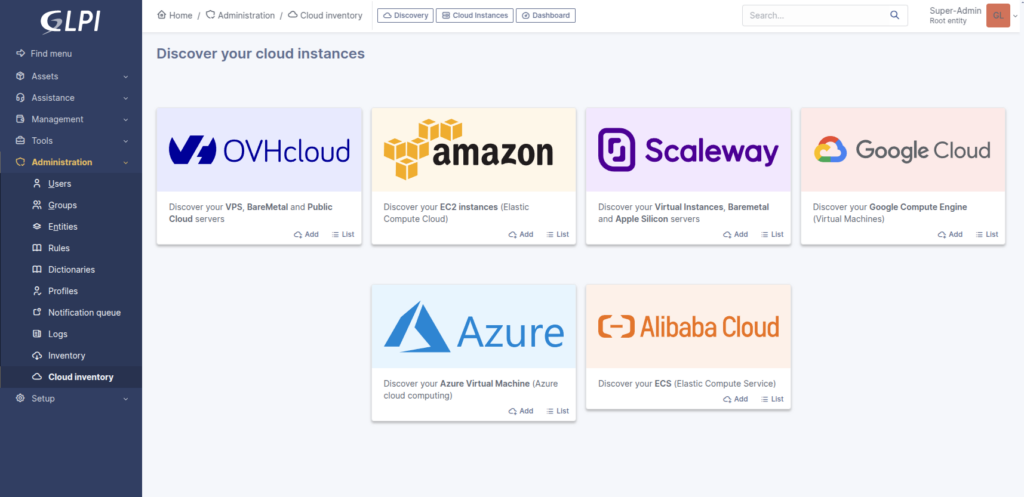
Discover the plugin at this link: https://plugins.glpi-project.org/#/plugin/cloudinventory
Explore all its benefits in the documentation: https://glpi-plugins.readthedocs.io/fr/latest/cloudinventory/index.html
Fix for an error when the EMM tool returns a null value
Fix for an error caused by the <OFFSET> field being set with 3 digits instead of 4.
Update of the inventory library to version 1.6.1
EMM / MDM compatibility involves a change in the minimum Android version supported by the Android app.
Now, you will need a device running at least Android 5 Lollipop (Sdk 21), and the agent is compatible up to Android 14 Upside Down Cake (Sdk 34).
| Android Inventory Agent | 1.3.0 | 1.4.0 | 1.5.0 | 1.6.0 |
| GLPI | 10.0+ | 10.0+ | 10.0+ | 10.0+ |
| GLPI Agent Config Plugin | 1.2.0 | 1.2.1 | 1.2.1 | 1.2.1 |
Google Play -> https://play.google.com/store/apps/details?id=org.glpi.inventory.agent
Github → https://github.com/glpi-project/android-inventory-agent/releases