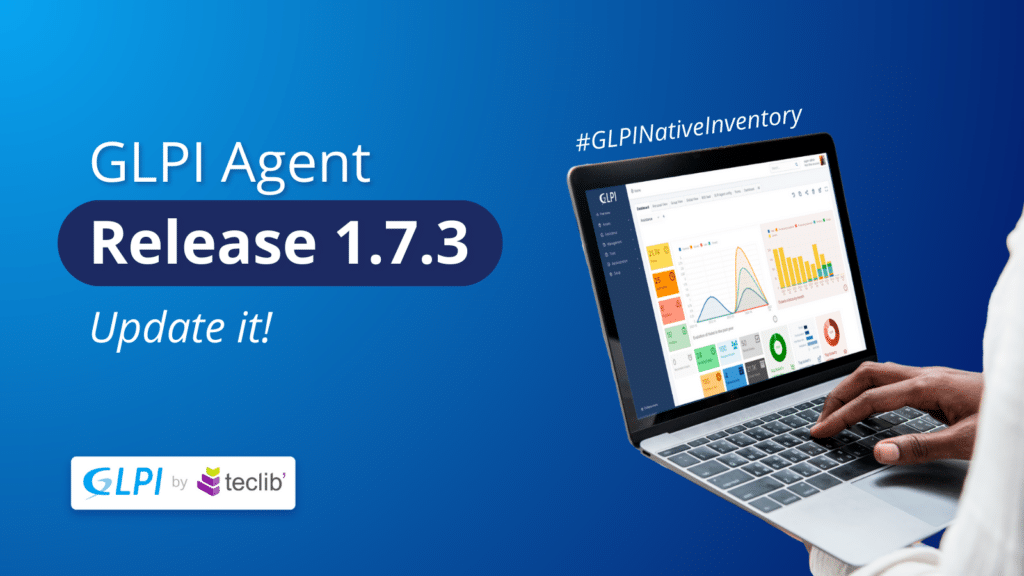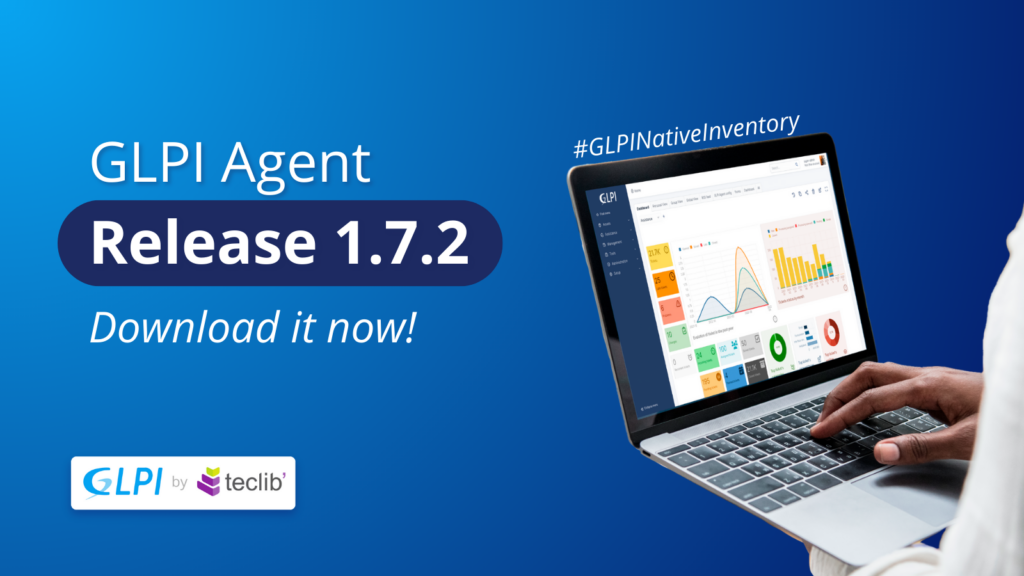GLPI Agent 1.12 is available!
GLPI Agent 1.12 has been released.
You can download it on the GLPI Agent github project: https://github.com/glpi-project/glpi-agent/releases/tag/1.12
This version comes with some fixes and enhancements and here are the essential ones:
- It introduces
glpi-versionoption to enable inventory_format dependent features when not using native inventory - Httpd interface has been reworked:
/nowforces a full inventory by default/nowsupportspartial,full,delayandtaskparameters: default is/now?full=1&task=all&delay=0- Index page will now show 2 links:
- the usual one has been renamed “Force running all targets planned tasks” to clarify its purpose
- the second one uses the usual “Force an inventory” text but it will now really only trigger inventory task
- You can now install agent into a path including a parenthesis on Windows without an error
- Fix server url parsing when it has no url scheme
- On MacOS, a new
ssl-keystoreoption value is available to choose system SSL CA keychain - For Inventory task:
- We try to keep network interface with a “vpn” word reference in description as even disabled on windows
- Add support for
glpi-versionoption - Network interface inventory on linux has been enhanced
--partialoption support has been fixed when used with glpi-agent script- Trellix/McAfee agent is now recognized as an antivirus on Windows
- Few USB devices was ignored on linux, this is fixed
- On Windows, agent now strips connected USB printers serialnumber from leading zeros
- For RemoteInventory task:
- remote inventories have their own state file so they also generates partial inventories when possible
- For NetDiscovery and NetInventory tasks:
- Devices support has been enhanced for:
- Aerohive and Intelbras devices
- Raritan, Bachmann and RNX PDU devices
- Avaya J100 IP phones and Lexmark printers
- HP peripherals support has been fixed when device reports invalid firmware dates
- Agent now avoids to send discovery XML when using NetScan from ToolBox
- Devices support has been enhanced for:
- For Deploy task:
- Command run checks were wrong for few cases, this is now fixed
- When using P2P feature, agent now avoids to scan network and broadcast addresses
- Sha512 check now supports checksum provided in uppercase
- For Collect task:
- Sha512 check now supports checksum provided in uppercase
- “checkSumSHA2” check is now renamed “checkSumSHA256” and so permit to support sha256 checksum
- For ESX task:
- ESX virtualmachines can now be reported with ip and OS. This feature requires at least GLPI 10.0.17 server-side.
- Add guessed Total ESX memory size as memory component
- For ToolBox plugin:
- Fixed enabled jobs start up and log support
- Counters update does no more requires debug mode to be enabled
About packaging, here is what you should retain:
- On Windows, perl is now built with OpenSSL v3.4.0, libxml2 library v2.13.6, libssh2 v1.11.1 and libiconv 1.18 supports.
- The MacOSX packaging now uses OpenSSL v3.4.0.
- Perl installer for linux now supports
--delaytimeoption - Perl installer for linux, on systems using “dnf”, will now use an option to disable local package gpg check during agent installation
You can check changes details in the official online Changelog available here: https://github.com/glpi-project/glpi-agent/blob/1.12/Changes
As usual, we invite you to update your agents to take advantage of these improvements.