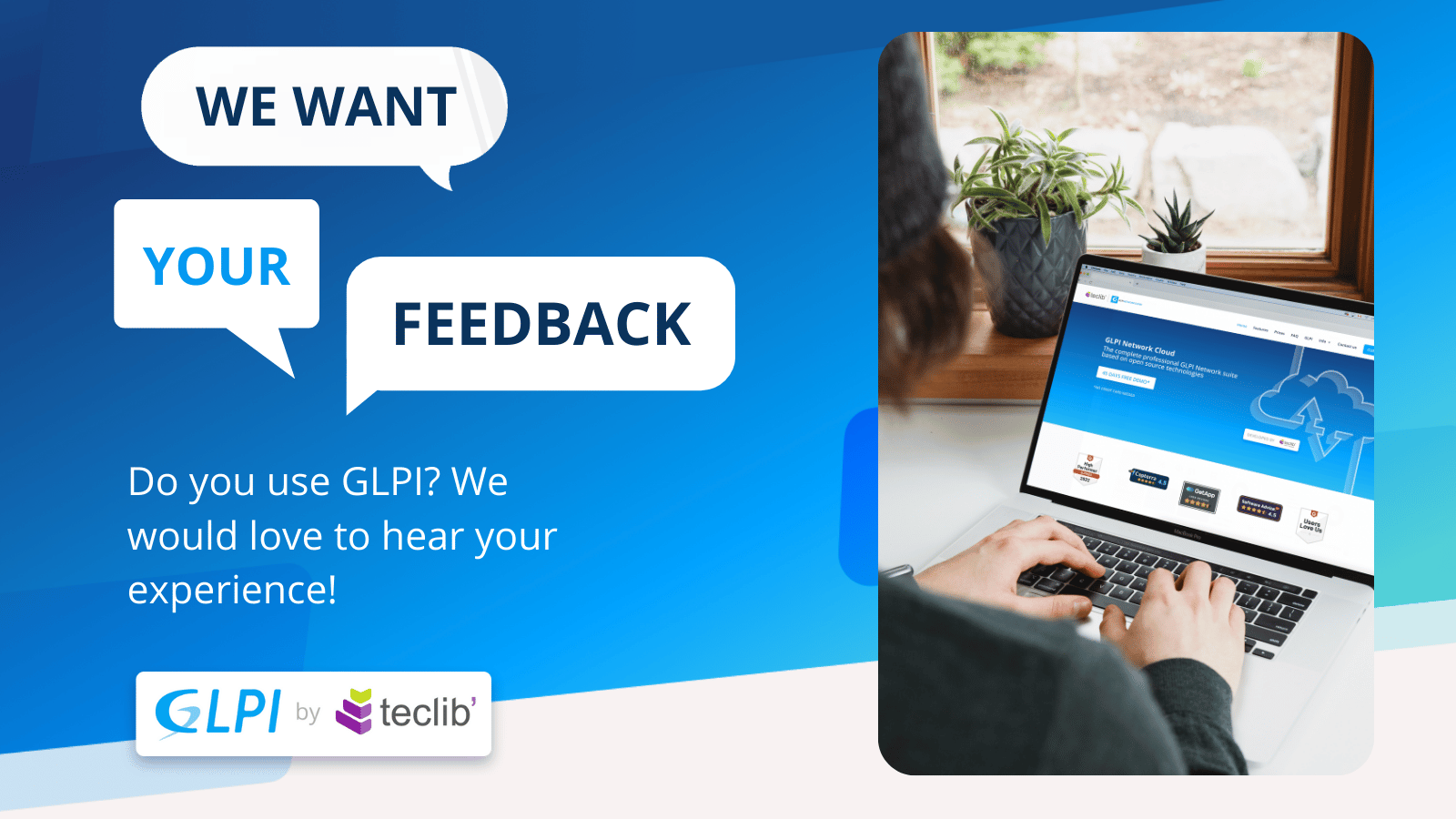by Daniela Buxo | Apr 19, 2023 | News
We are happy to announce our new Silver partner in Poland – SpearDevs.
SpearDevs is a technology company that specializes in developing web applications and providing ITSM solutions to businesses. Their team of experts delivers custom software solutions that enable businesses to optimize their operations and achieve their goals.
They offer a range of web-based solutions, including e-commerce platforms, CRMs, and custom web applications, as well as ITSM solutions that automate processes and provide valuable insights. Their focus is on helping businesses achieve success through innovative technology solutions.
Among many solutions, SpearDevs offers:
- ITSM;
- Complex Applications;
- Ecommerce Solutions;
- Software Audit;
- Ecommerce Audit;
- IT Team Audit.
Website: https://speardevs.com/itsm/
We are excited that GLPI ITSM solution is becoming more and more represented all over the world and GLPI Network (our support offer for on-premises – get your IT Infrastructure secured) subscription service will be available for more customers through our new partners.
Our large partnership network is always open for new collaborations. If you are interested in representing one of our products in your country, get in touch with us: https://glpi-project.org/contact/
Being a partner means:
- Having an a direct access to the Teclib´s tech expertise;
- Get special discounts;
- Access official support,
- Many other tools which will help you to gain more customers and increase reputation on the market by adding open source ITSM to your portfolio.
Discover all benefits of being a partner here: https://glpi-project.org/partners/
by Daniela Buxo | Apr 14, 2023 | News, Success cases
SP ZOZ Specialist Hospital of the Ministry of Interior and Administration in Głuchołazy st. Jana Pawła II
Interview with Slawomir Szmulik, IT department manager, enthusiast of open source technology and GLPI user for many years.
About the hospital.
Slawomir Szmulik: “It is a modern, specialized and well-equipped medical center with diagnostic and rehabilitation facilities. Provides services under contract with the National Health Fund. The current position of the Hospital in the medical services market is the result of several decades of experience in carrying out activities in the field of treatment, rehabilitation and prevention of respiratory diseases as well as rehabilitation and prevention of cardiovascular diseases. At the beginning of its existence, just after World War II, the facility was a sanatorium that joined the fight against the tuberculosis epidemic.”
1. How did you hear about GLPI?
Slawomir Szmulik: “For me, it was love at first click. When I first discovered the tool, I had one major requirement for software: it must automatically search for all online assets and attempt to add them to the database. The paid software I was using at the time required manual input for each asset, including hardware, hard disks, and CPUs. I had to enter about 30 computers by hand for a small company!
With GLPI and an inventory plugin, I was able to complete the process in just two days instead of several months, which was a significant win. Furthermore, GLPI has low system requirements, allowing installation on almost any device and remote access from any computer.
In every company I have worked for, my first task is to search for an IT inventory. In 99% of cases, the answer is “no.” So, I grab a spare computer and install GLPI. Within a month or two, I can see the real inventory of all the assets I need to control.”
2. How was the switch to GLPI?
Slawomir Szmulik: “Switching from a familiar software is never easy, but making the choice is necessary. The paid software I used had limitations, such as a licence model that allowed only two concurrent users.
GLPI doesn’t have such limitations. There are no user or asset restrictions, but we faced another challenge: managing documents like invoices, contracts, and other IT and non-IT assets.
In my opinion, one of GLPI’s greatest strengths is its versatility, making it useful not only for IT departments.”
3. How is your current GLPI Infrastructure?
Slawomir Szmulik: “We currently use version 9.5 and are preparing to upgrade to version 10. Our inventory includes about 200 active computers, 100 computers awaiting disposal, 20 printers, 160 suppliers, over 500 documents (half of which are contracts), and more than 100 network devices, such as switches and PDAs.
Our hospital is relatively small, but GLPI’s scalability is impressive. We run it on a small virtual server without affecting functionality or speed, and scaling up presents no issues.”
4. What is your personal favourite feature of GLPI?
Slawomir Szmulik: “Managing documents: Thanks to GLPI plugins, we can manage our documents in the e-space, even if they must be in paper form according to Polish regulations.
Inventory of hospital equipment: Polish rules require a “passport” for each inventory unit, including contracts and regular service maintenance. GLPI helps us manage this information, even for equipment without network connections.
One of GLPI’s best features is its accessibility to all staff members. I can create profiles for administrative staff to manage contracts, or set rules to allow certain users to view but not manage specific assets.
GLPI makes it easy to manage not only network security, but also contracts, suppliers, and other related data.”.
5. What are the best things about GLPI?
Slawomir Szmulik: “GLPI is 100% free open source software, with professional support options and GLPI Network Cloud platform available. Its versatility makes it suitable not only for IT departments but also for various roles in companies and public institutions. With GLPI, everything is connected, from suppliers and contracts to assets and contacts.
My message to future users is to give GLPI a try. Explore its capabilities and see how it can benefit your organization. It is a flexible and powerful solution that can make IT management more efficient and accessible.” .
How can you try GLPI?
If you have not tried GLPI yet, you can start a free 45 day trial on GLPI Network Cloud (no credit card needed!): https://glpi-network.cloud/
If you want to download GLPI on-premise and need assistance, our partners-integrators can support you (you will need to have a valid GLPI Network Subscription).
Do you use GLPI and want to share your experience?
We are proud to state that our solution is used by millions of people worldwide. If you are one of them and you want to contribute the promotion, we invite you to leave your contact details.
We will be delighted to hear your story!
by Daniela Buxo | Apr 13, 2023 | News
We are happy to announce our new Silver partner in Tunisia – ADACTIM.
ADACTIM is a Managed Services Operator specialized in Cloud, Application Integration and Outsourcing, ERP and BI, operating internationally via a presence in Europe, Maghreb and Africa.
ADACTIM supports its customers in their business and technological transformation projects. They bring performance to their customers by optimizing and streamlining their management and operation processes of their IS and IT infrastructures.
Through its Consulting offers and its expertise in Managed Services, ADACTIM brings to its customers a strong added value for the implementation of innovative solutions and the outsourcing of the operation of the IS and Cloud infrastructures as well as ERP and BI platforms.
ADACTIM has offices in France, Tunisia, Algeria, Dubai and Abidjan and a Service Center based in the technological park of El Ghazela in Tunis, a modern, secure center that meets international standards and offers comfortable working conditions to its employees.
The company counts among its customers, several European integrators and major accounts, which trust it by entrusting it with the nearshore subcontracting of integration and outsourcing activities for their own customers.
Among many solutions, ADACTIM offers:
- ERP & BI integrations;
- Advicing;
- Outsourcing;
- Infraestructure integration;
- Logistics.
Website: https://bit.ly/3ZXC7Ln
We are excited that GLPI ITSM solution is becoming more and more represented all over the world and GLPI Network (our support offer for on-premises – get your IT Infrastructure secured) subscription service will be available for more customers through our new partners.
Our large partnership network is always open for new collaborations. If you are interested in representing one of our products in your country, get in touch with us: https://glpi-project.org/contact_us/
Being a partner means:
- Having an a direct access to the Teclib´s tech expertise;
- Get special discounts;
- Access official support,
- Many other tools which will help you to gain more customers and increase reputation on the market by adding open source ITSM to your portfolio.
Discover all benefits of being a partner here: https://glpi-project.org/partners/
by Flavia Calonego | Mar 28, 2023 | News
New version GLPI 10.0.7: A new GLPI version is available.
This release fixes several security issues that have been recently discovered. Update is recommended!
You can download the GLPI 10.0.7 archive on GitHub.
We still maintain maintain the 9.5 branch for security fixes and we also release a new version for it: GLPI 9.5.13 archive
You will find below the list of security issues fixed in this bugfixes version:
- SQL injection and Stored XSS via inventory agent request (CVE-2023-28849).
- Account takeover by authenticated user (CVE-2023-28632).
- SQL injection through dynamic reports (CVE-2023-28838).
- Stored XSS through dashboard administration (CVE-2023-28852).
- Stored XSS on external links (CVE-2023-28636).
- Reflected XSS in search pages (CVE-2023-28639).
- Privilege Escalation from technician to super-admin (CVE-2023-28634).
- Blind Server-Side Request Forgery (SSRF) in RSS feeds (CVE-2023-28633).
Also, here is a short list of main changes done in this version:
- Optional GLPI router to be able to use a safer web server root directory.
- Support of SMTP OAuth authentication.
- Improved inventory file upload feature.
- Many fixes and improvements on native inventory.
- Some bugs on PHP 8.2.
- Caching issues on entities.
- Boolean FullText operator not working on knowledge base search.
- Unexpected search results when using negative condition on ticket actors.
- Issues with LDAP filters/DN.
- Unexpected results when searching on knowledge base categories.
The full changelog is available for more details.
We would like to thank all people who contributed to this new version and all those who contributes regularly to the GLPI project!
Download GLPI now: https://glpi-project.org/downloads/
Regards.
by Daniela Buxo | Mar 20, 2023 | News
Silver Partner VBEST, A VISION FOR AFRICA
Founded in 2012, on the initiative of young Ivorian entrepreneurs, VBEST TECHNOLOGIES is a company specialized in design and integration of IT solutions and technologies installed in Abidjan Ivory Coast.
The VBEST team is mainly composed of certified and experienced engineers and technicians, trained to work on all the proposed technologies, whether they are whose knowledge is regularly updated in order to provide our customers with high quality services.
Today is a reference company in the business of integration of ICT solutions in Côte d’Ivoire and in West African sub-region, VBEST TECHNOLOGIES shares with its customers, partners and collaborators , values that promote exchanges, allowing everyone to find their place and express its full potential while striving to apply them in all our relationships in order to always place people at the heart of our projects.
VBEST’s clients include many national and international companies, particularly in the banking, insurance, industry and public sectors. Its activity is organized around five (5) main areas of expertise:
For more information, visit the website: http://bit.ly/42ruYFO
- Application engineering
- The engineering of information systems,
- Networks and security,
- Training and consulting,
- Outsourcing.
We are excited that GLPI ITSM solution is becoming more and more represented all over the world and GLPI Network (our support offer for on-premises – get your IT Infrastructure secured) subscription service will be available for more customers through our new partners.
Our large partnership network is always open for new collaborations. If you are interested in representing one of our products in your country, get in touch with us: https://glpi-project.org/contact/
Being a partner means:
- Having an a direct access to the Teclib´s tech expertise;
- Get special discounts;
- Access official support,
- Many other tools which will help you to gain more customers and increase reputation on the market by adding open source ITSM to your portfolio.
Discover all benefits of being a partner here: https://glpi-project.org/partners/